Matching Volunteers to OpportunitiesCommuniHelp leverages technology to match volunteers with the right opportunities and organizations with the right volunteers.On the volenteer side, CommuniHelp uses mobile application. Users imput pertinent information like location, length of the placement and areas of interest. Once they have created their profile, they will be shown volunteer opportunities in the area, for which they can apply to via the app.

Helping Organizations Find VolunteersOrganizations can also sign up to CommuniHelp via a web application. Most of my time at CommuniHelp was spent creating an organization-side web app prototype. Click the link below to view the prototype, or scroll down to check out some of the key user flows.InVision Prototype
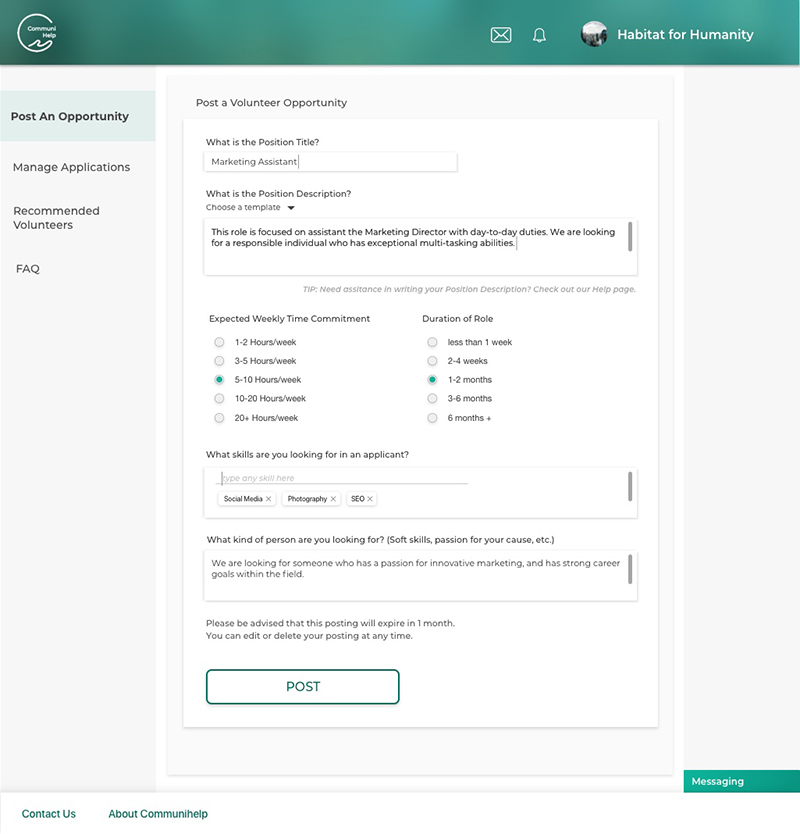
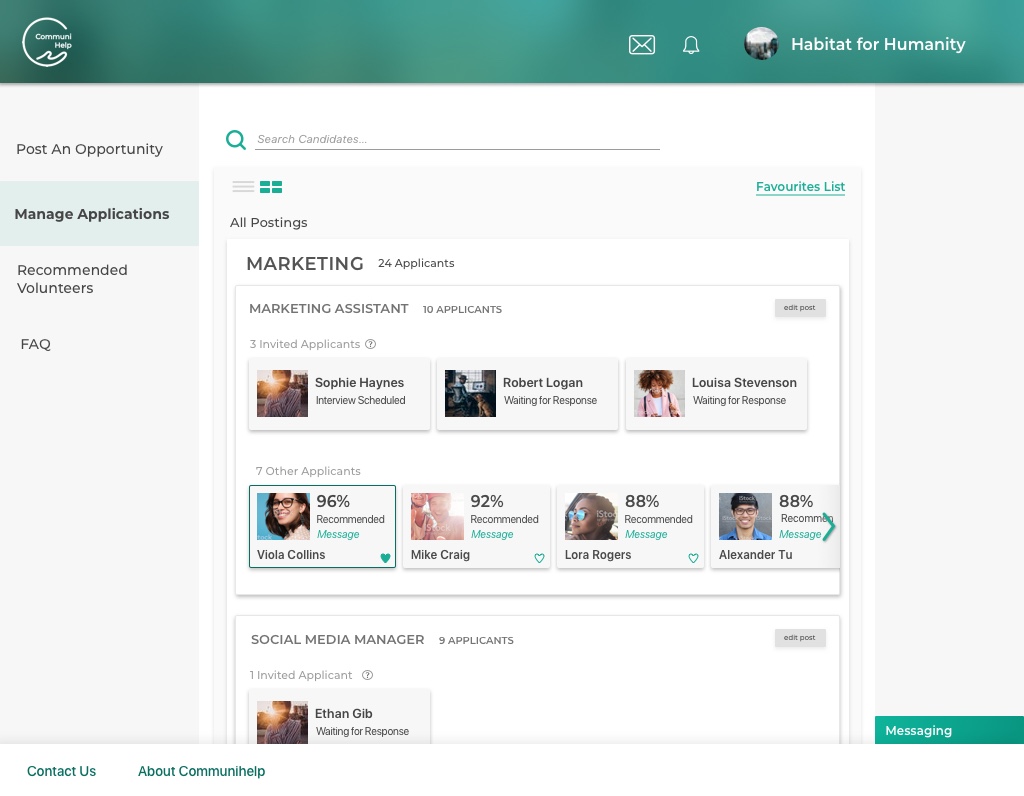
Browse & Recommended ApplicantsWhen Browsing, organizations can see who stands out according to a number of traits.InVision Prototype
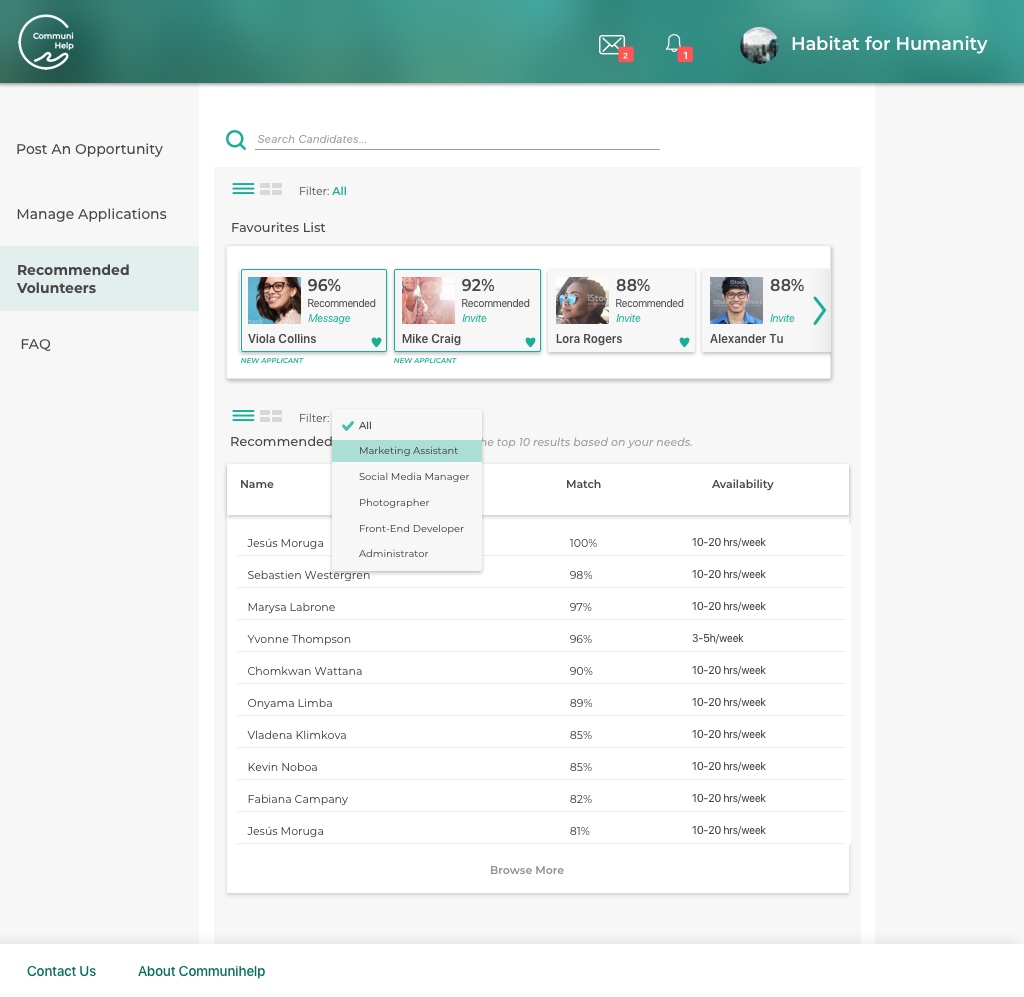
Manage ApplicationsOn the page of the console, users can easily keep track of their applications.InVision Prototype
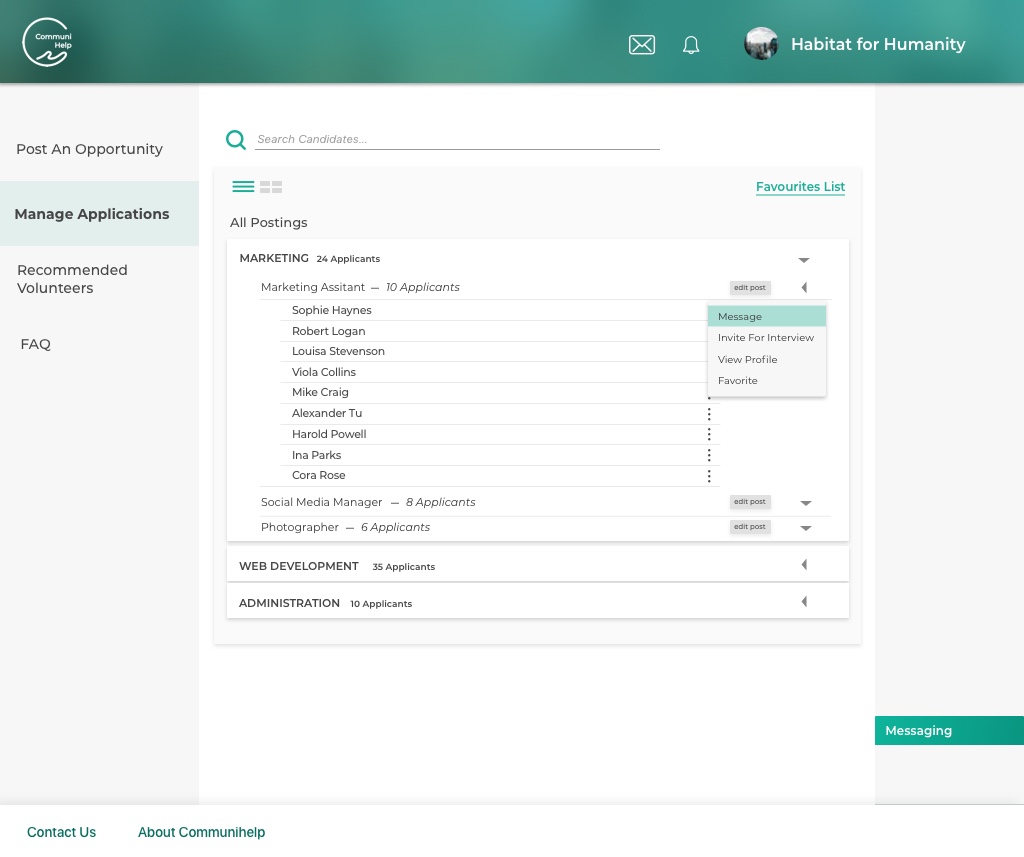
Message ApplicantsOrganizations have the ability to start a conversation with an applicant, full screen or condensed.InVision Prototype
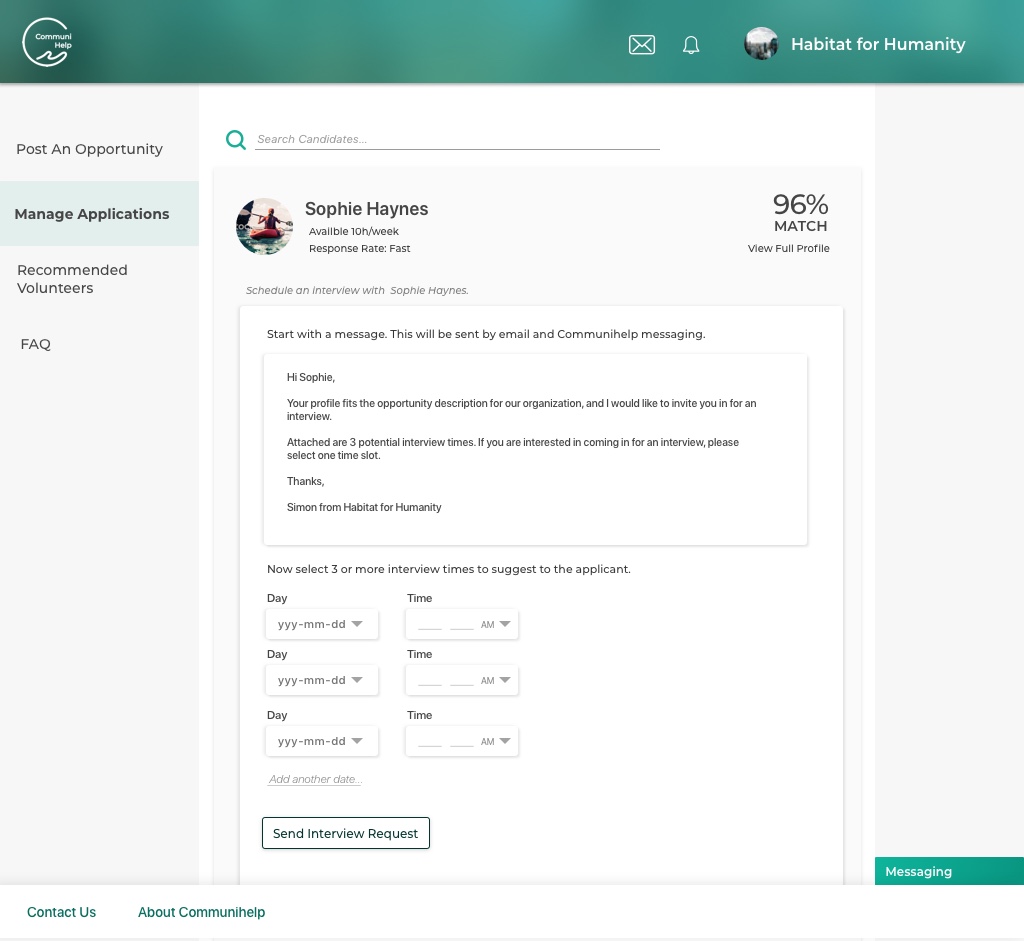
Schedule an InterviewSpeak with a candidate via messaging or invite them to apply. Schedule an interivew through the console.InVision Prototype
